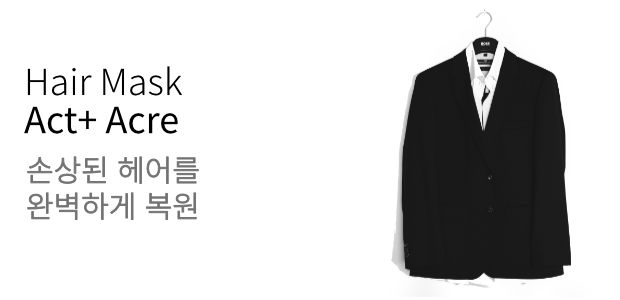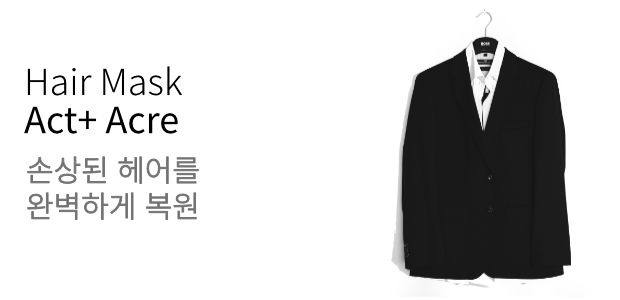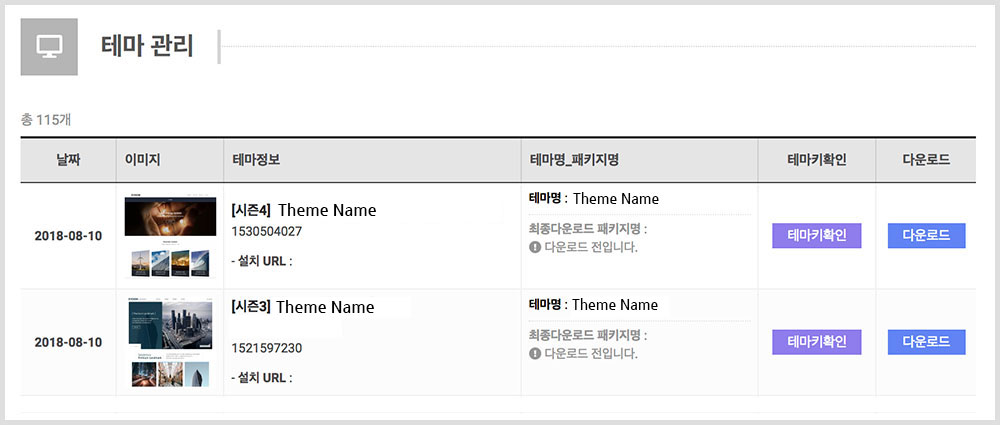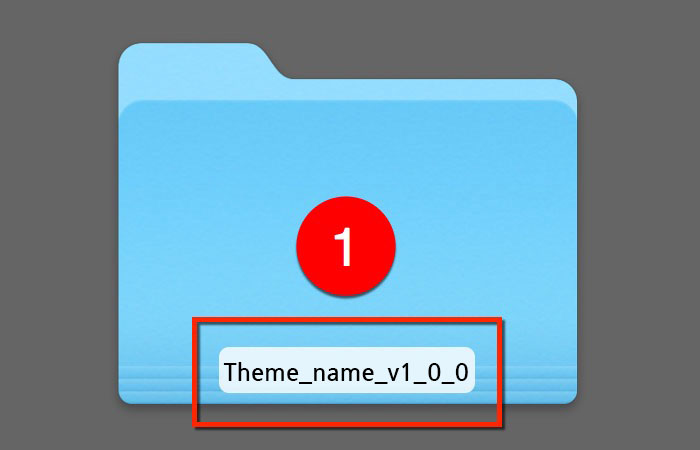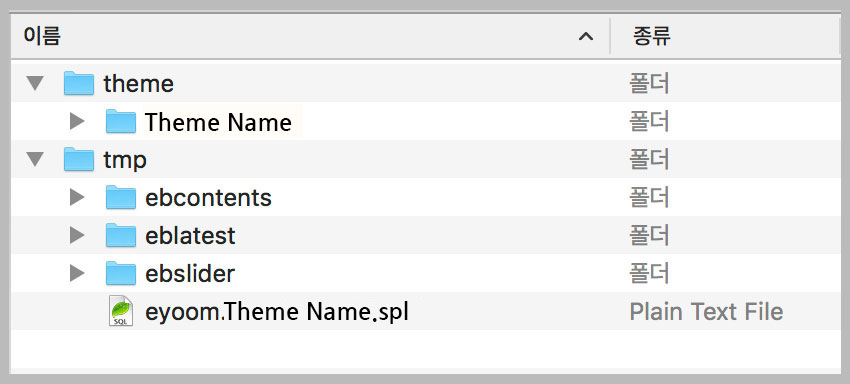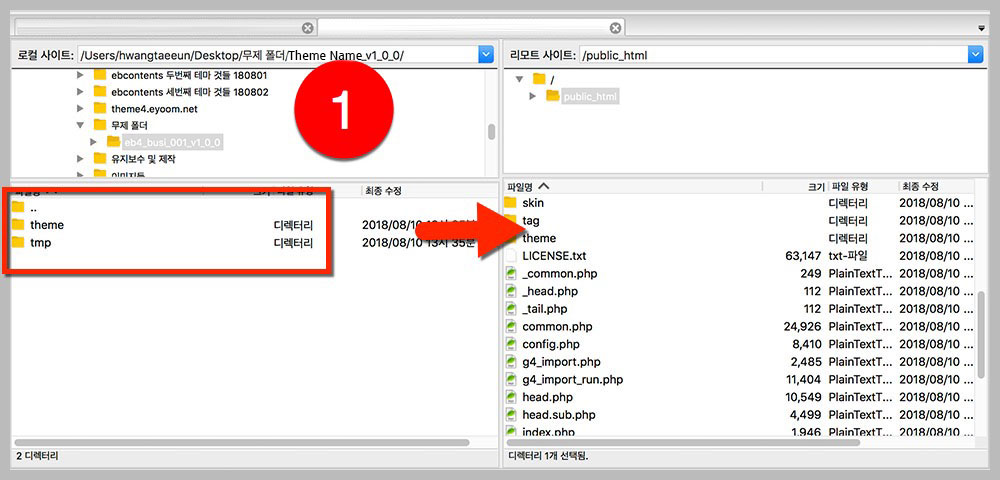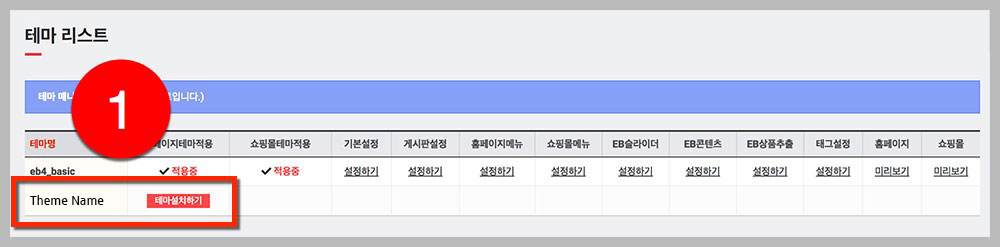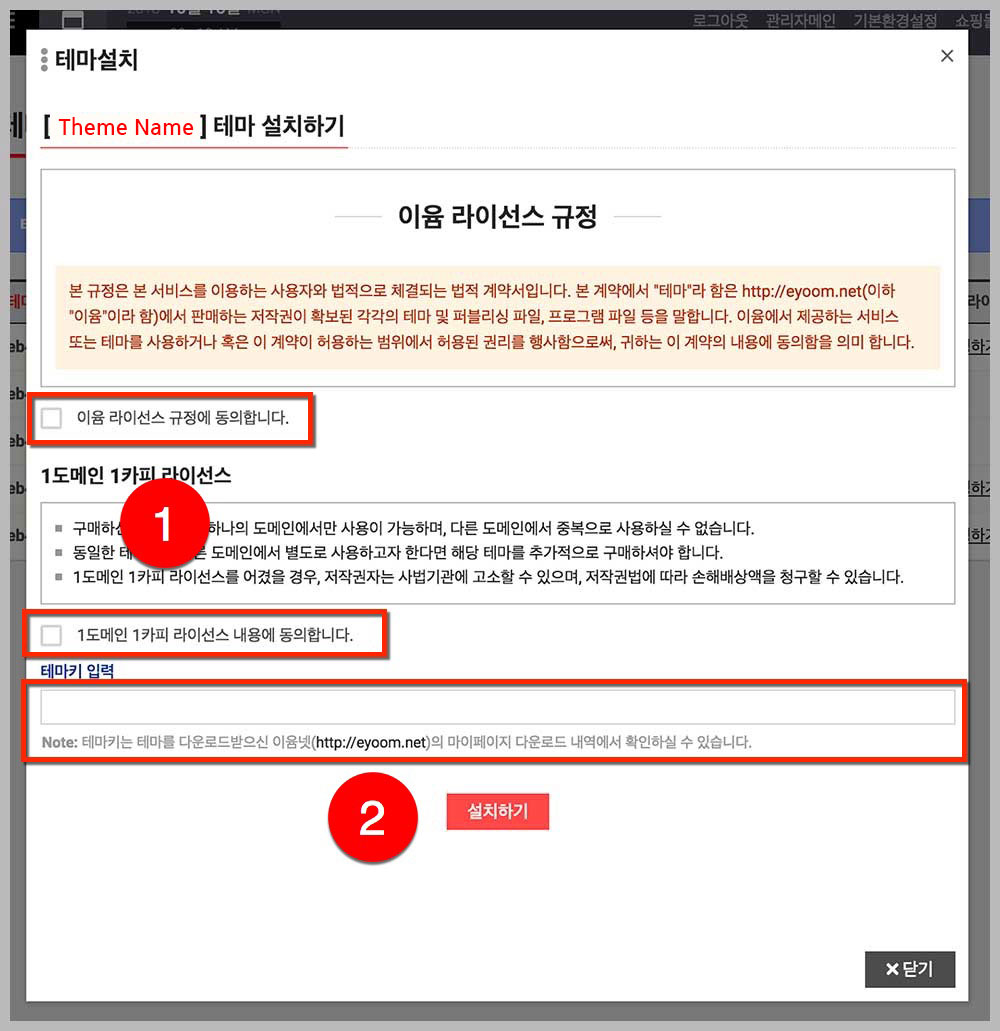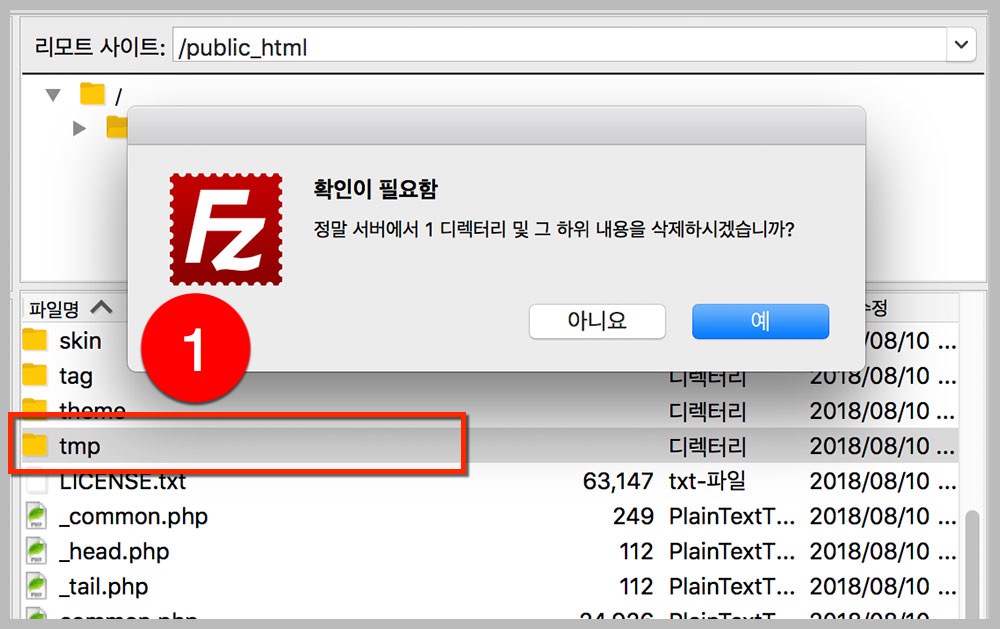유료 테마 설치
영카트5 + 빌더 + 베이직테마가 설치된 상태에서 구매한 유료 테마 설치 과정입니다.
테마 설명
- 쇼핑몰 테마이며 쇼핑몰 레이아웃과 커뮤니티 레이아웃과 스타일은 동일합니다.
출력 파일은 서로 다르며 테마구조를 참고하기 바랍니다. - 설치시 상품 등록은 지원하지 않기에 데모사이트와 같이 상품 출력 된 레이아웃은 출력되지 않습니다.(직접 관리자모드에서 상품 입력 해야합니다.)
- 쇼핑몰 설정 및 상품등록등과 관련해서는 sir.kr의 영카트5 매뉴얼(https://sir.kr/manual/yc5)를 참고하기 바랍니다.
- 상품 등록시 이미지 비율을 동일하게 맞추기 바랍니다. 예)1000x1000픽셀 이미지 파일
- 상품 목록에서 두번째 이미지가 있으면 마우스오버시 이미지 출력됩니다.(이윰빌더 4.3.3 적용 예정)
- 메인에서 편집모드를 통해 내용 및 이미지 수정이 가능하며 상품 등록 후에도 개별상품 설정이 가능합니다.
- 쇼핑몰 메인에 유형별 출력(히트, 추천...)외에 분류별 출력을 할 수 있는 EB 상품 스킨을 제공합니다.
- 관리자 - 테마설정관리 - 테마환경설정에서 기본설정의 테마유형을 반응형 / 비반응형, 와이드형 / 박스형, 메뉴 고정 유무등 설정 가능합니다.
- 커뮤니티에서는 이벤트와 최근본 상품 스킨등은 지원되지 않습니다.
- 헤더와 푸터에 사용되는 CSS 스타일 파일은 /theme/eb4_shop_015/css/shop-style.css 파일에 위치합니다.
테마 구조 참고 : https://eyoom.net/page/eb4_theme_skin - 메인 컬러 코드들은 /theme/eb4_shop_015/css/shop-style.css(style.css) 상단 color 부분에 있으며 해당 컬러 코드 값을 수정하면 각 코드 값들이 일괄적으로 변경 됩니다.
예) --color-primary: #f9a825 에서 색상 값을 변경하면 background-color: var(--color-primary) 에 색상이 변경 - 해당 테마는 구글 웹폰트 중 Noto Sans KR폰트를 사용했으며 사용을 원치 않을 시 아래의 소스 삭제합니다.
/theme/eb4_shop_015/shop/head.html.php, /theme/eb4_shop_015/head.html.php 파일 상단 구글폰트 링크 삭제
/theme/eb4_shop_015/skin/shop/basic/css/shop-style.css, /theme/eb4_shop_015/css/style.css 파일 다음 소스 삭제
body, h1, h2, h3, h4, h5, h6 {font-family:'Noto Sans KR',sans-serif;}
테마 설정
- 관리자 - 쇼핑몰관리 - 분류관리
- · 출력이미지 사이즈 : 폭(600) / 높이(0)으로 설정(반응형이기에 높이는 0)
- · 상품 출력 수는 가로 수와 세로 수의 곱으로 출력되며 정렬은 해당 스킨 파일에서 수정합니다.
- 관리자 - 쇼핑몰관리 - 쇼핑몰 초기화면
- · 히트 : 스킨(main.10.skin.php) / 1줄당 이미지 수(8) / 출력할 줄 수(1) / 이미지폭(400) / 이미지높이(0)
- · 추천 : 스킨(main.10.skin.php) / 1줄당 이미지 수(8) / 출력할 줄 수(1) / 이미지폭(400) / 이미지높이(0)
- · 최신 : 스킨(main.10.skin.php) / 1줄당 이미지 수(8) / 출력할 줄 수(1) / 이미지폭(400) / 이미지높이(0)
- · 인기 : 스킨(main.30.skin.php) / 1줄당 이미지 수(10) / 출력할 줄 수(1) / 이미지폭(400) / 이미지높이(0)
- · 할인 : 스킨(main.50.skin.php) / 1줄당 이미지 수(8) / 출력할 줄 수(1) / 이미지폭(400) / 이미지높이(0)
- · 상품 출력 수는 1줄당 이미지 수와 출력할 줄 수의 곱으로 출력되며 목록 정렬은 해당 스킨 파일에서 수정합니다.
- 관리자 - 쇼핑몰관리 - 기타설정
- · 이미지폭(400) / 이미지높이(0)
- · 상품 출력 수는 1줄당 이미지 수와 출력할 줄 수의 곱으로 출력되며 정렬은 해당 스킨 파일에서 수정합니다.
- · 이미지(소) : 폭(400) / 높이(0)
- · 이미지(중) : 폭(1000) / 높이(0)
테마 그리드 시스템
- 해당 테마는 flex-box를 이용한 그리드 시스템이 적용됐습니다.
- 부트스트랩의 그리드 시스템(바로가기) 표현을 응용했습니다.
예와 같이 기존 클래스에 f-만 추가했습니다.- · 부트스트랩의 그리드 옵션 예 : .row / .col-6 / .col-sm-4 / .col-md-3 / .col-lg-2
- · 테마 그리드 옵션 예 : .f-row / .f-col-6 / .f-col-sm-4 / .f-col-md-3 / .f-col-lg-2
- · 변경 예 : 디바이스 폭 992px 이상에서 4행이 출력되는 것을 3행으로 변경한다면 .f-md-3 을 .f-md-4로 변경
- 디바이스 폭 576, 768, 992, 1200, 1400px 에 따라 변경이 됩니다.
- 레이아웃 그리드는 /theme/eb4_shop_015/css/grid.css 파일에 위치합니다.
테마 메인과 편집모드
편집 모드를 통해 로고, 메뉴, 회사정보 입력은 물론 사이트 콘텐츠의 이미지와 텍스트를 보여지는 화면에서 바로 수정이 가능합니다.
편집모드란? 관련링크 바로가기
-
메인 페이지 로더

- · 메인페이지 로딩 시간 동안 출력되는 화면입니다.
- · /theme/eb4_shop_015/shop/index.html.php 파일 '페이지 로더' 부분에 각 소스가 있으며 시간 조정 및 스타일 수정을 합니다.
- · 이미지는 /theme/eb4_shop_015/image/site_logo.png 파일이 출력되며 관리자 로고 등록시 해당 이미지가 출력 됩니다.
-
Header(상단 레이아웃)
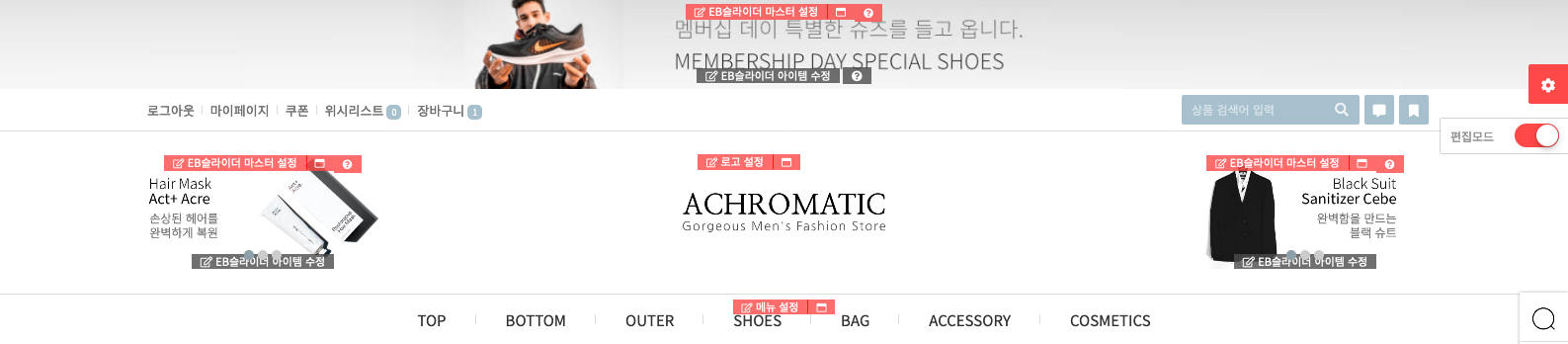
- · 로고, 메뉴, 로그인, 검색등 출력되며 로고와 메뉴는 편집모드 등을 통해 설정할 수 있습니다.
- · top bar : 로그인, 검색, 버튼등은 직접 파일에서 수정합니다.
- · 좌측 상단 링크는 커뮤니티 : G5_URL / 쇼핑몰 : G5_SHOP_URL 입니다.
- · 쇼핑몰과 커뮤니티의 마이페이지 링크는 서로 다릅니다.
- · 쇼핑몰 검색은 상품을 커뮤니티 검색은 게시글을 검색하며 서로 소스는 다릅니다.
- · 로고는 편집모드 또는 '관리자 - 테마설정관리 - 기본정보'에서 등록하며 미등록시 /theme/eb4_shop_015/image/site_logo.png 파일이 출력됩니다.
사용된 이미지 사이즈 512x100 픽셀 - · 메뉴는 편집모드 또는 '관리자 - 테마설정관리 - 쇼핑몰(홈페이지)메뉴설정'에서 등록합니다.
- · 고정 메뉴는 992px 기준 pc는 우측 모바일은 하단에 출력됩니다.
- · 고정메뉴 검색은 모달검색으로 출력됩니다.
- · 최근본 상품 출력소스가 있으며 스킨 파일은 /theme/eb4_shop_015/skin/shop/basic/boxtodayview.skin.html.php 입니다.
- · /theme/eb4_shop_015/shop/shop.head.html.php 파일에서 수정합니다.
Top slider(EB슬라이더)
- · 대표타이틀, 연결주소 [링크] #1 입력, 이미지 #1 업로드 합니다.
- · 웹접근성을 위해 대표타이틀은 이미지 설명 내용을 입력하기 바랍니다.
- · 이미지 비율 1920x100 픽셀 이미지 사용 등록합니다.
- · /theme/eb4_shop_015/skin/ebslider/shop015_top_slider/ebslider.skin.html.php
Header slider(EB슬라이더)
- · 헤더 슬라이더(EB슬라이더)는 992px 이상에서만 출력됩니다.
- · 대표타이틀, 연결주소 [링크] #1 입력, 이미지 #1 업로드 합니다.
- · 웹접근성을 위해 대표타이틀은 이미지 설명 내용을 입력하기 바랍니다.
- · 이미지 비율 620x300 픽셀 이미지 등록합니다.
- · /theme/eb4_shop_015/skin/ebslider/shop015_header_slider/ebslider.skin.html.php
-
Main slider(EB슬라이더)

- · 대표타이틀, 연결주소 [링크] #1 입력, 이미지 #1~2 업로드 합니다.
- · 웹접근성을 위해 대표타이틀은 이미지 설명 내용을 입력하기 바랍니다.
- · 이미지 비율 pc:1920x500 / 모바일:800x800 픽셀 이미지 등록합니다.
- · /theme/eb4_shop_015/skin/ebslider/shop015_main_slider/ebslider.skin.html.php
-
Four Banner(EB콘텐츠)
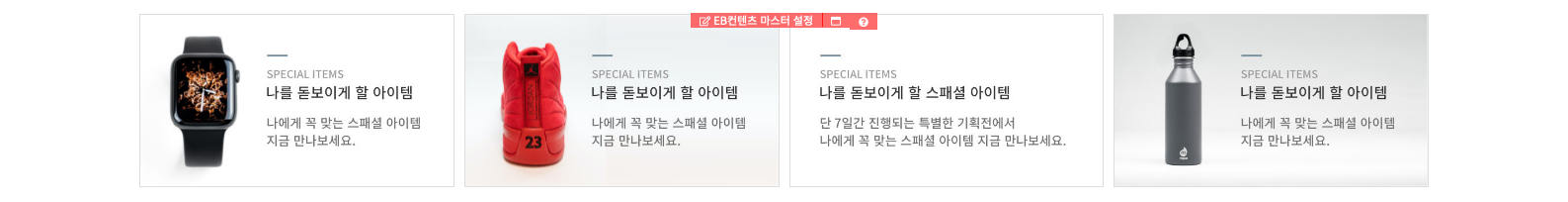
- · 텍스트 필드 #1, 연결주소, 이미지등을 입력 또는 업로드 합니다.
- · 이미지 비율 550x300 픽셀 이미지 등록합니다.
- · EB컨텐츠 아이템 4개에 맞춰 디자인 되었습니다.
- · 웹접근성을 위해 텍스트 필드 #1은 이미지 설명 내용을 입력하기 바랍니다.
- · /theme/eb4_shop_015/skin/ebcontents/shop015_four_banner/ebcontents.skin.html.php
-
히트/추천/신상품
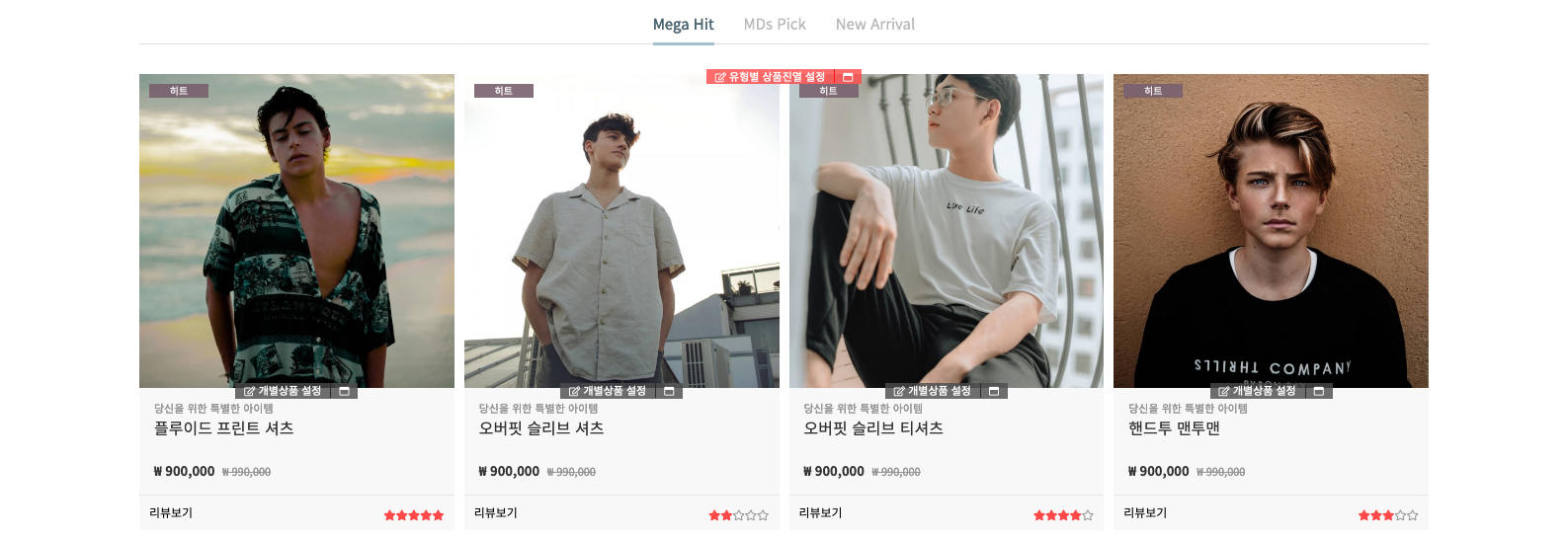
- · 탭형식으로 히트, 추천, 신상품이 출력됩니다.
- · 출력 스킨 : main.10.skin.php
- · 관리자 - 쇼핑몰설정 - 쇼핑몰 초기화면에서 상품 출력수(1줄당 이미지 수 x 출력할 줄 수)와 이미지 사이즈 설정합니다.
- · 탭레이아웃과 타이틀, 상품유형 변경은 /theme/eb4_shop_015/shop/index.html.php 파일에서 수정합니다.
- · 상품유형 타입 : 히트(1), 추천(2), 신상(3), 인기(4), 할인(5)
- · 상품 출력 열은 해당 파일에서 수정합니다.(테마설명과 설정 - 그리드 시스템 참고)
- · /theme/eb4_shop_015/skin/shop/basic/main.10.skin.html.php
- · 참고 main.20.skin.php 스킨은 슬라이더 형식이며 해당 파일 하단 스크립트에서 상품 출력 수(slidesToShow)와 슬라이드 시간(autoplaySpeed) 조정합니다.
-
Two banner(EB콘텐츠) / One slider(EB슬라이더)
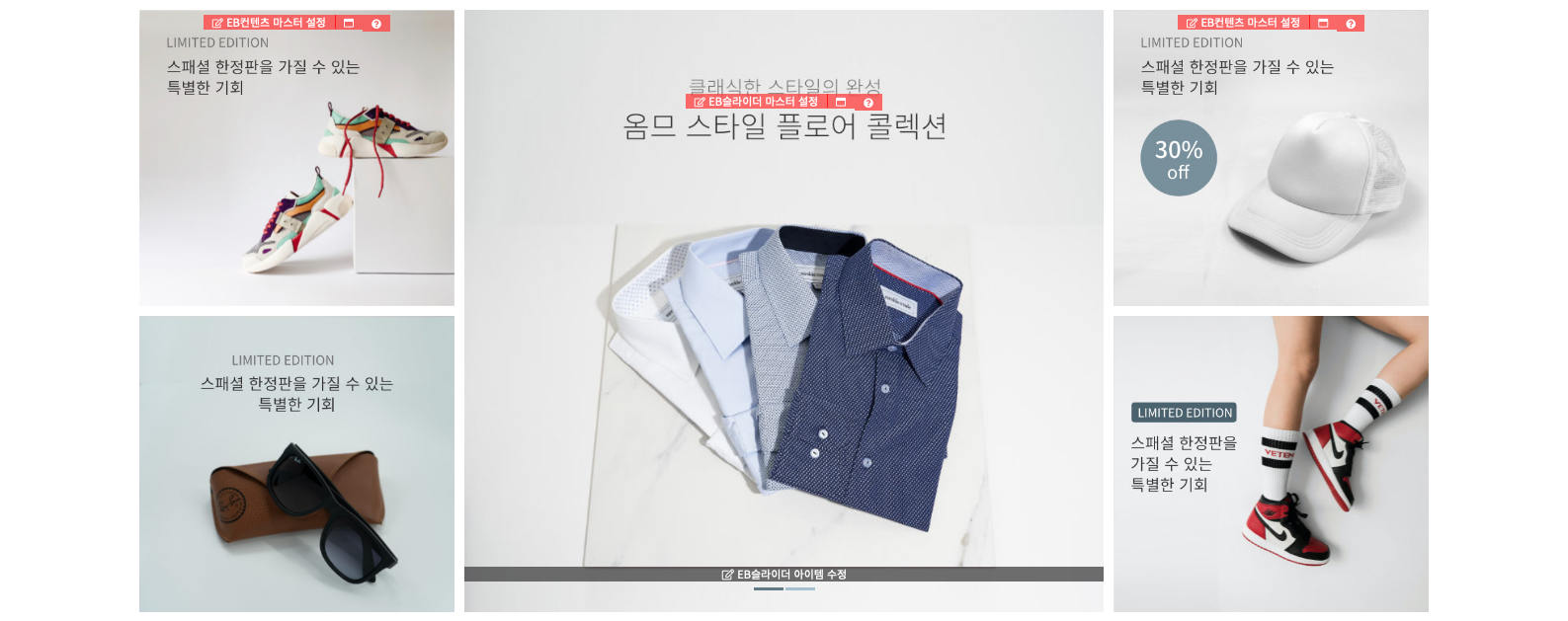
Two banner(EB콘텐츠)
- · 텍스트필드#1, 연결주소, 이미지등을 입력 또는 업로드 합니다.
- · 이미지 비율 500x470픽셀 이미지 등록합니다.
- · EB컨텐츠 아이템 2개에 맞춰 디자인 되었습니다.
- · 웹접근성을 위해 텍스트 필드 #1은 이미지 설명 내용을 입력하기 바랍니다.
- · /theme/eb4_shop_015/skin/ebcontents/shop015_two_banner/ebcontents.skin.html.php
One slider(EB슬라이더)
- · 대표타이틀, 연결주소 [링크] #1 입력, 이미지 #1 업로드 합니다.
- · 웹접근성을 위해 대표타이틀은 이미지 설명 내용을 입력하기 바랍니다.
- · 이미지 비율 800x753 픽셀 이미지 등록합니다.
- · /theme/eb4_shop_015/skin/ebslider/shop015_one_slider/ebslider.skin.html.php
-
EB상품
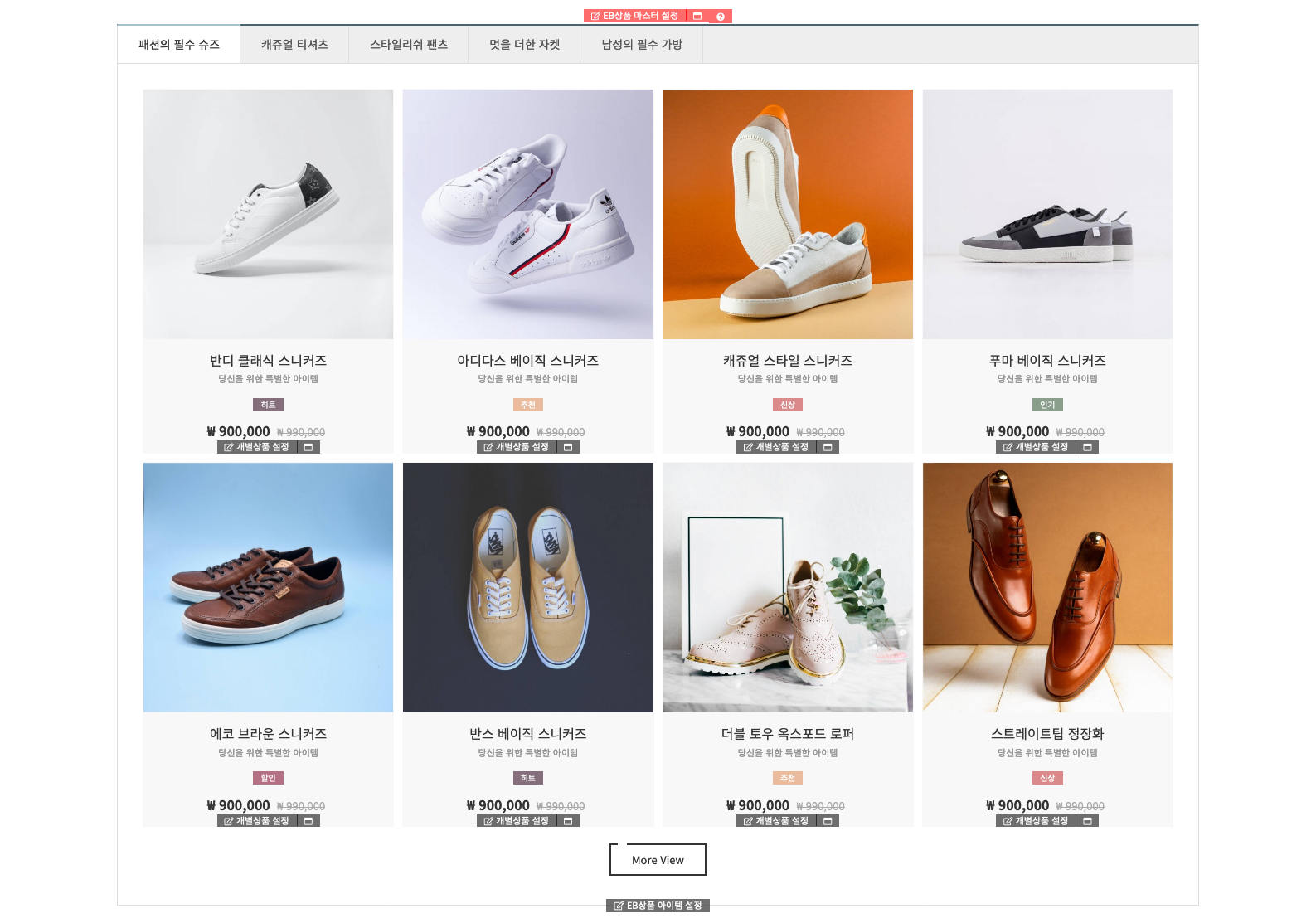
- · 이윰빌더에서 제공하는 분류(카테고리) 상품 출력 스킨입니다.('관리자 - 테마설정관리 - EB상품추출관리'에서 설정)
- · 아이템에 출력할 분류(카테고리)등록하며 아이템별로 탭이 추가됩니다.
- · 대표 연결주소 입력시 탭 하단에 'More show' 버튼 링크 출력됩니다.
- · 상품 출력 열은 해당 파일에서 수정합니다.(테마설명과 설정 - 그리드 시스템 참고)
- · /theme/eb4_shop_015/skin/ebgoods/shop015_goods_tabs/ebgoods.skin.html.php
-
Two slider(EB슬라이더)
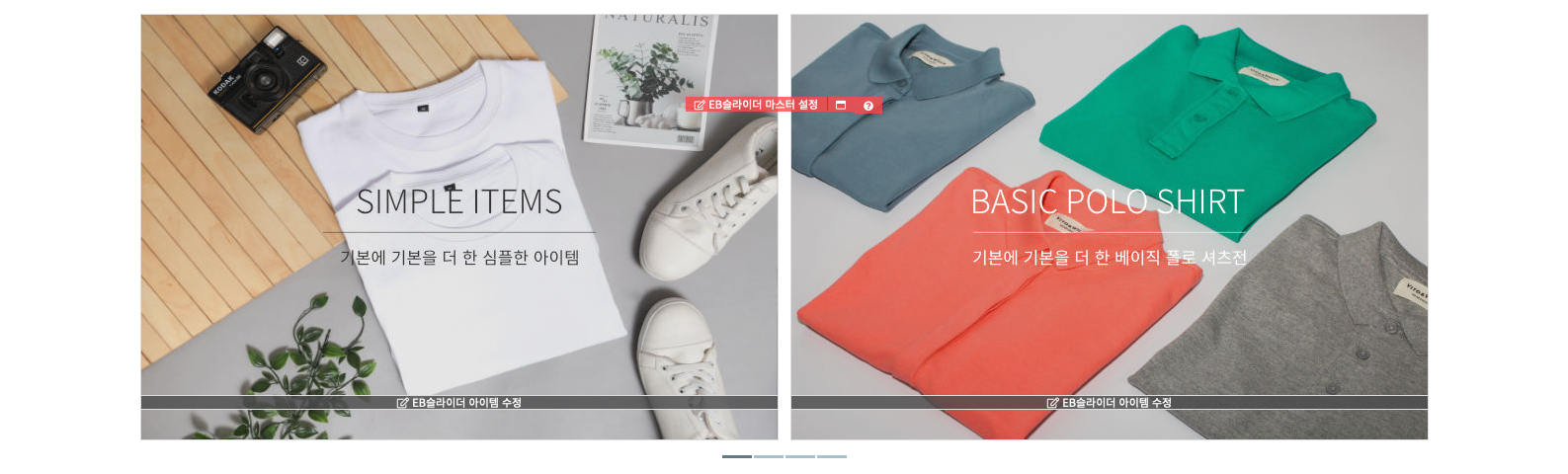
- · 대표타이틀, 연결주소 [링크] #1 입력, 이미지 #1 업로드 합니다.
- · 웹접근성을 위해 대표타이틀은 이미지 설명 내용을 입력하기 바랍니다.
- · 이미지 비율 644x430 픽셀 이미지 등록합니다.
- · 해당 스킨파일 하단 브레이크 포인트를 통해 출력될 이미지수를 수정할 수 있습니다.
- · /theme/eb4_shop_015/skin/ebslider/shop015_main_slider/ebslider.skin.html.php
-
인기상품
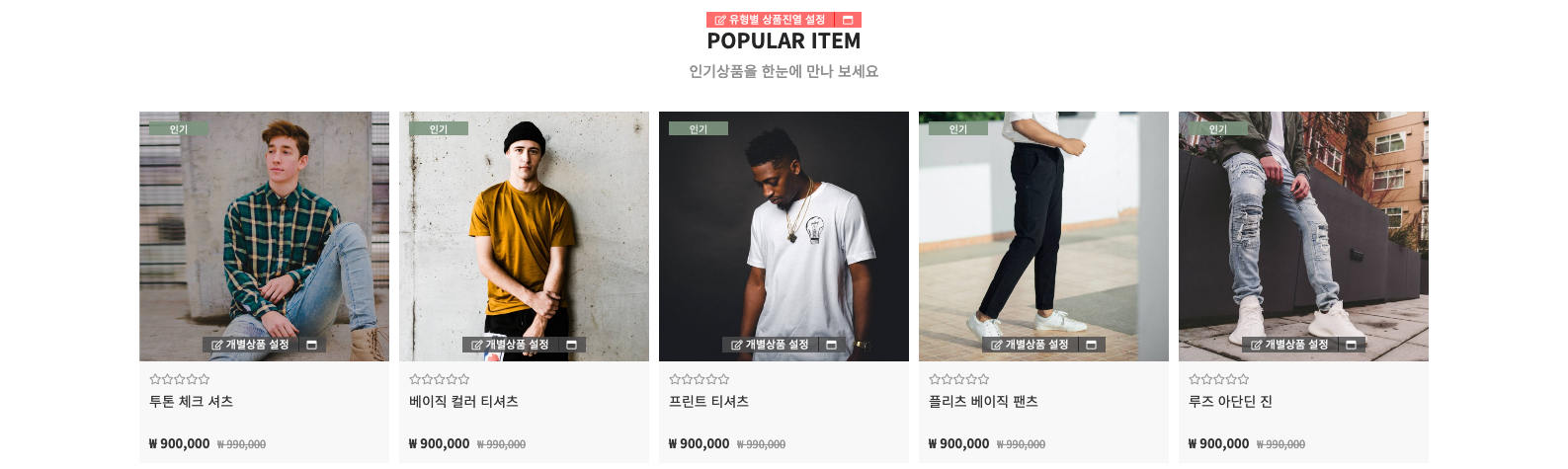
- · 출력 스킨 : main.30.skin.php
- · 관리자 - 쇼핑몰설정 - 쇼핑몰 초기화면에서 상품 출력수(1줄당 이미지 수 x 출력할 줄 수)와 이미지 사이즈 설정합니다.
- · 상품유형 타입 : 히트(1), 추천(2), 신상(3), 인기(4), 할인(5)
- · /theme/eb4_shop_015/skin/shop/basic/main.30.skin.html.php
- · 참고 main.40.skin.php 스킨은 슬라이더 형식이며 해당 파일 하단 스크립트에서 상품 출력 수(slidesToShow)와 슬라이드 시간(autoplaySpeed) 조정합니다.
-
이벤트
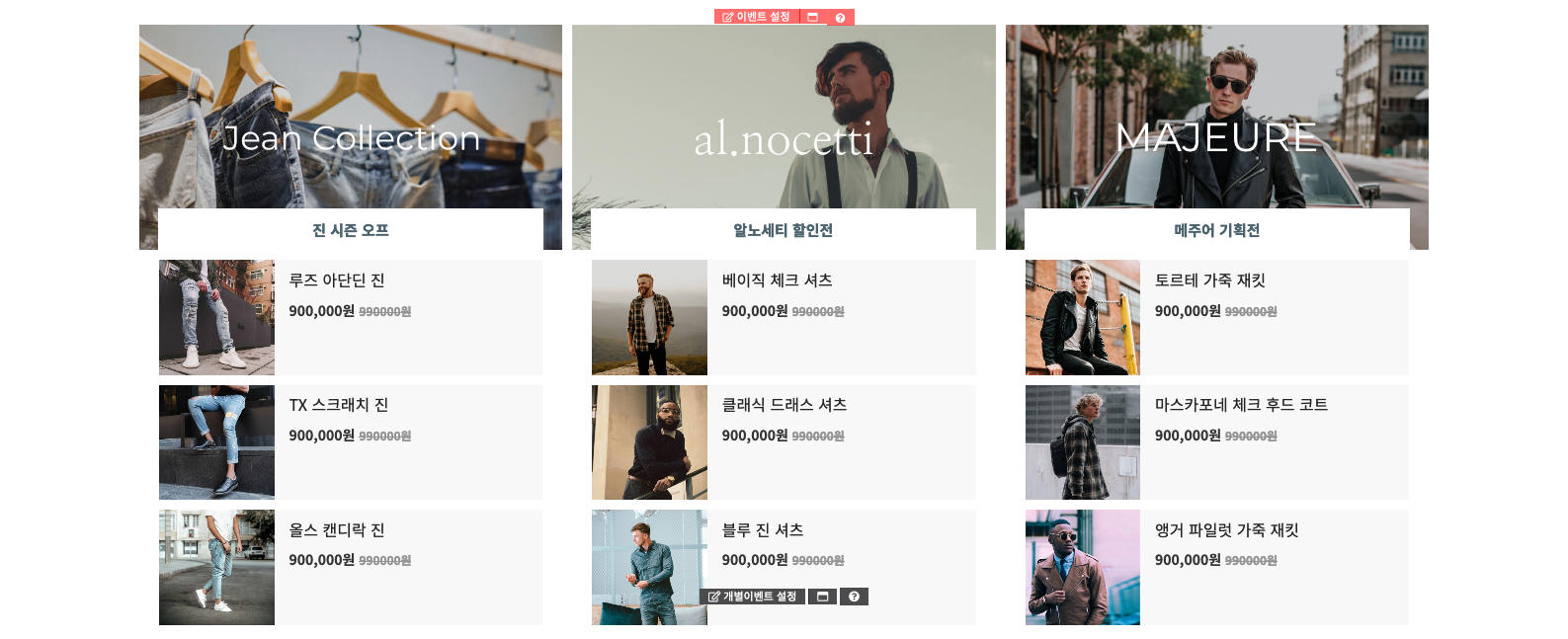
- · 영카트5에서 제공하는 기본 콘텐츠 입니다. (sir 이벤트 가이드 참고 : https://sir.kr/manual/yc5/130)
- · 관련상품 및 디자인에서 상품 등록하며 자세한 사항은 영카트5 매뉴얼 참고합니다.
- · 이벤트는 2개에 맞춰 디자인 되었습니다.
- · 출력이미지 폭(400) 높이(0) 설정합니다.
- · 이벤트 제목 입력과 배너이미지 등록합니다.(이미지 750x400픽셀 사용)
- · /theme/eb4_shop_015/skin/shop/basic/boxevent.skin.html.php
- · 이벤트 상품은 4개만 출력되며 출력 수 조정은 /eyoom/core/shop/boxevent.skin.php 파일 26줄 'limit' 에서 수를 3으로 조정합니다.
- · '관리자 - 테마설정관리 - 테마환경설정 - 메인설정'에서 쇼핑몰 메인 선택시 출력되지 않습니다.
(이벤트는 쇼핑몰에서만 사용 가능한 기능으로 설정시 커뮤니티로 인식해 미출력됨)
-
할인상품
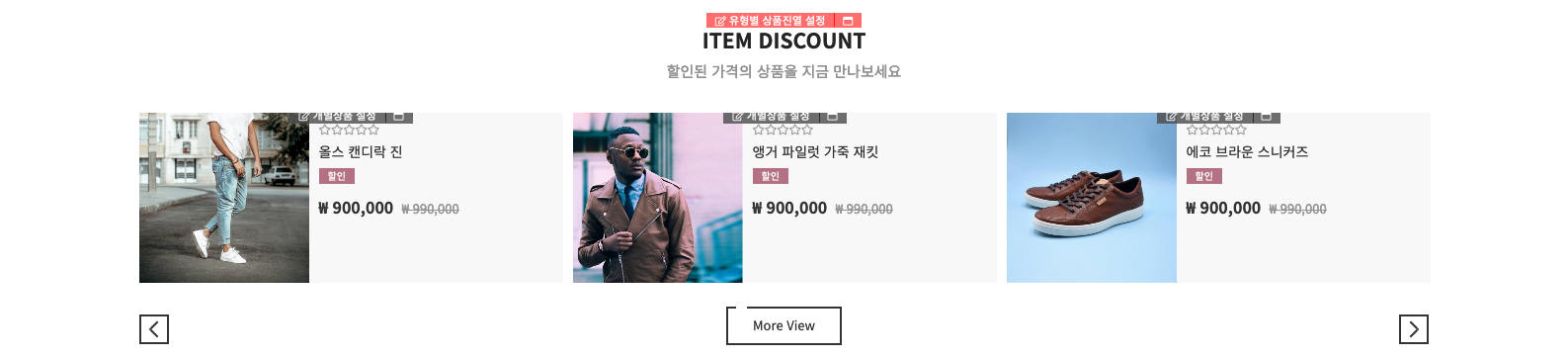
- · 출력 스킨 : main.50.skin.php
- · 관리자 - 쇼핑몰설정 - 쇼핑몰 초기화면에서 상품 출력수(1줄당 이미지 수 x 출력할 줄 수)와 이미지 사이즈 설정합니다.
- · 상품유형 타입 : 히트(1), 추천(2), 신상(3), 인기(4), 할인(5)
- · 해당 파일 하단 스크립트에서 상품 출력 수(slidesToShow)와 슬라이드 시간(autoplaySpeed) 조정합니다.
- · /theme/eb4_shop_015/skin/shop/basic/main.50.skin.html.php
-
One banner(EB콘텐츠)
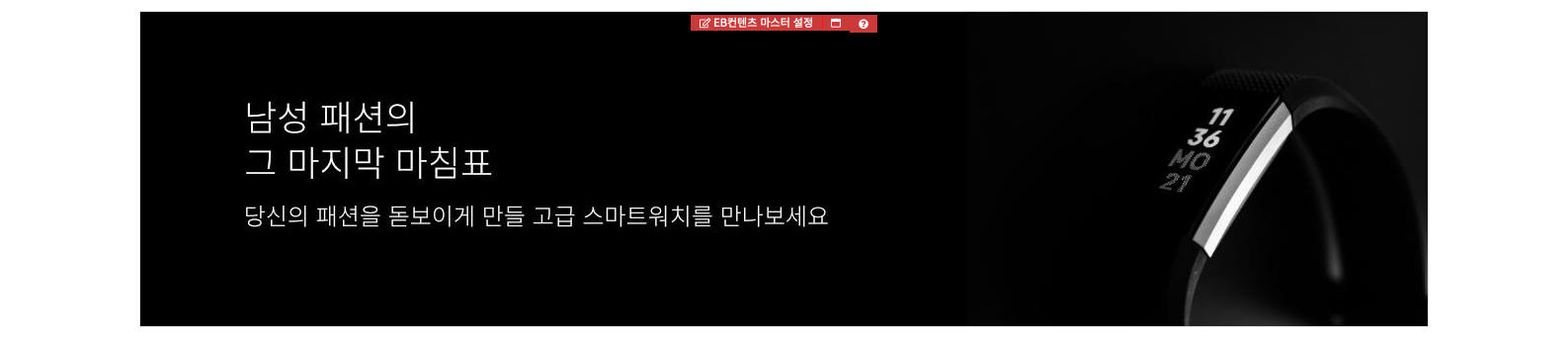
- · 텍스트필드#1, 연결주소, 이미지등을 입력 또는 업로드 합니다.
- · 이미지 비율 pc:1303x318 / mo:800x400 픽셀 이미지 등록합니다.
- · EB컨텐츠 아이템 1개에 맞춰 디자인 되었습니다.
- · 웹접근성을 위해 텍스트 필드 #1은 이미지 설명 내용을 입력하기 바랍니다.
- · /theme/eb4_shop_015/skin/ebcontents/shop015_one_banner/ebcontents.skin.html.php
-
Review(사용후기)
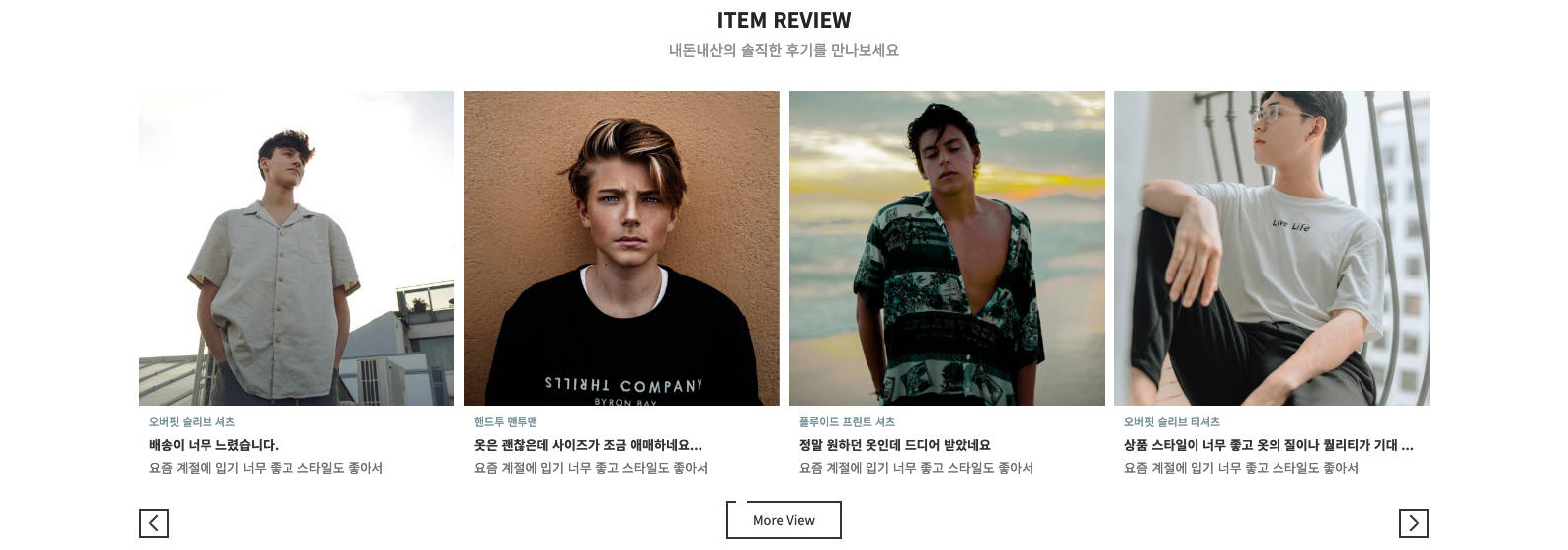
- · 해당 파일에 디자인 및 출력 소스가 있습니다.
- · 이미지 사이즈는 해당 부분 썸네일 출력 소스에서 설정(기본 설정 500x500).
- · 아이템 출력 수는 해당 부분 스크립트 'slidesToShow'에서 값 조정.
- · /theme/eb4_shop_015/shop/index.html.php
-
Footer(하단 레이아웃)

- · 회사 정보는 편집모드를 이용해 설정합니다.
- · 푸터 메뉴, 소셜링크, 무통장입금정보, 카피라이트는 직접 파일 수정합니다.
- · /theme/eb4_shop_015/shop/shop.tail.html.php
-
Mobile(반응형웹)
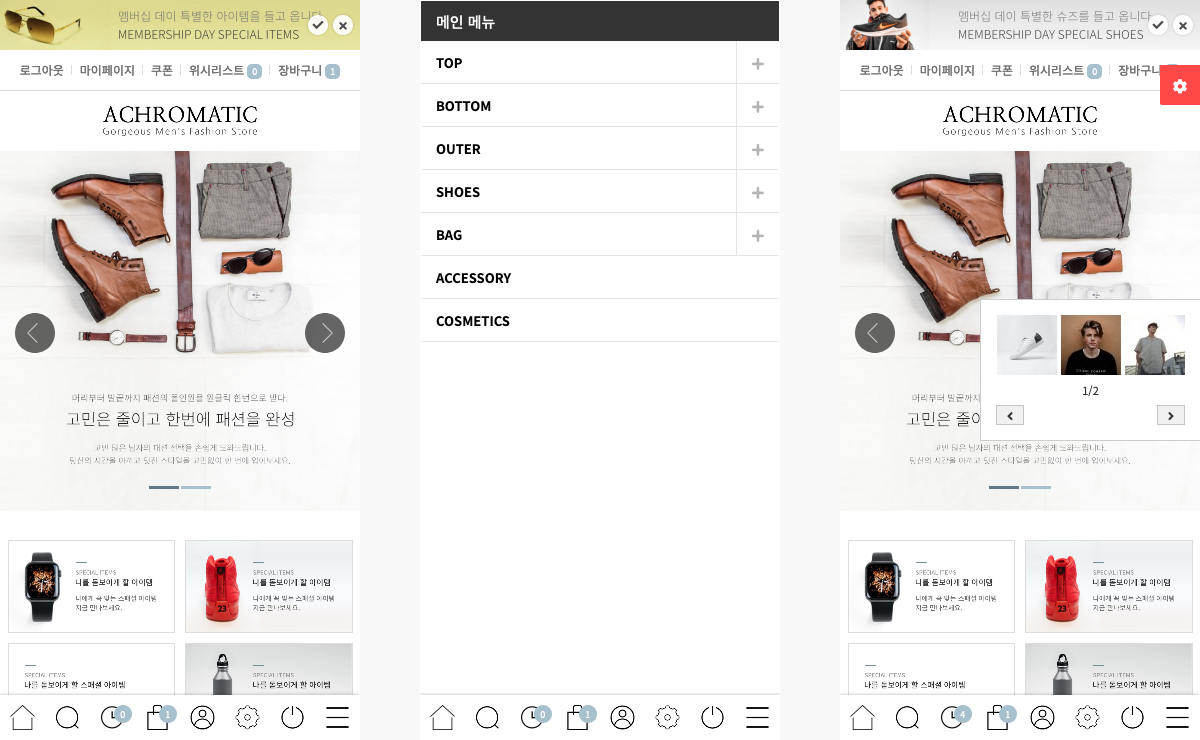
- · 모바일 출력 화면으로 화면 디바이스에 맞게 반응형으로 출력됩니다.
- · 하단 버튼 메뉴는 홈(쇼핑몰)이동/최근본상품/장바구니/마이홈/관리자/로그아웃/메뉴 순서 입니다.
- · 아이콘 이이미지는 /theme/eb4_shop_015/image/icons 폴더에 위치 합니다.
테마 패치내역
테마의 패치내역을 통해 해당 파일을 업데이트를 합니다.
패치시 사용자가 직접 작업 및 수정한 내용에 대해서는 백업을 한 후 진행하기 바랍니다.
버전 1.2.14 (2023.06.02)
- · theme/eb4_shop_015/skin/mypage/basic/mbmemo.skin.html.php
- · theme/eb4_shop_015/skin/mypage/basic/favorite.skin.html.php
- · theme/eb4_shop_015/skin/mypage/basic/followinggul.skin.html.php
- · theme/eb4_shop_015/skin/mypage/basic/goodpost.skin.html.php
- · theme/eb4_shop_015/skin/mypage/basic/pinboard.skin.html.php
- · theme/eb4_shop_015/skin/mypage/basic/starpost.skin.html.php
- · theme/eb4_shop_015/skin/mypage/basic/subscribe.skin.html.php
- · theme/eb4_shop_015/skin/mypage/basic/tabmenu.skin.html.php
- · theme/eb4_shop_015/misc.html.php
버전 1.2.13 (2023.05.02)
- · theme/eb4_shop_015/skin/mypage/basic/mbmemo.skin.html.php
- · theme/eb4_shop_015/skin/mypage/basic/tabmenu.skin.html.php
- · theme/eb4_shop_015/page/mbmemo.html.php
- · theme/eb4_shop_015/page/page.tail.html.php
- · theme/eb4_shop_015/plugins/elevatezoom-plus/jquery.ez-plus.js
- · theme/eb4_shop_015/plugins/elevatezoom-plus/LICENSE
- · theme/eb4_shop_015/plugins/jquery-elevateZoom/jquery.elevateZoom.min.js
- · theme/eb4_shop_015/skin/shop/basic/item.form.skin.html.php
- · theme/eb4_shop_015/skin/board/skin_name/list.skin.html.php
- · theme/eb4_shop_015/skin/board/skin_name/view.skin.html.php
- · theme/eb4_shop_015/skin/board/skin_name/view_comment.skin.html.php
- · theme/eb4_shop_015/skin/board/skin_name/write.skin.html.php
버전 1.2.12 (2023.04.19)
- · /theme/eb4_shop_015/skin/shop/basic/cart.skin.html.php
- · /theme/eb4_shop_015/skin/shop/basic/item.skin.html.php
- · /theme/eb4_shop_015/page/page.tail.html.php
- · /theme/eb4_shop_015/skin/board/skin_name/view.skin.html.php
- · /theme/eb4_shop_015/skin/board/skin_name/write.skin.html.php
버전 1.2.11 (2023.04.12)
- · /theme/eb4_shop_015/misc.html.php
- · /theme/eb4_shop_015/skin/member/basic/point.skin.html.php
버전 1.2.10 (2023.03.27)
- · /theme/eb4_shop_015/skin/push/basic/push.skin.html.php
- · /theme/eb4_shop_015/skin/qa/basic/answer.skin.html.php
- · /theme/eb4_shop_015/skin/qa/basic/list.skin.html.php
- · /theme/eb4_shop_015/skin/qa/basic/view.skin.html.php
- · /theme/eb4_shop_015/skin/board/스킨명/list.skin.html.php
- · /theme/eb4_shop_015/skin/board/스킨명/view.skin.html.php
- · /theme/eb4_shop_015/skin/board/스킨명/write.skin.html.php
- · /theme/eb4_shop_015/skin/tagmenu/basic/tagmenu.skin.html.php
버전 1.2.9 (2023.01.17)
- · /theme/eb4_shop_015/skin/ebbanner/basic/ebbanner.skin.html.php
- · /theme/eb4_shop_015/skin/new/basic/new.skin.html.php
- · /theme/eb4_shop_015/skin/shop/basic/itemskin.html.php
- · /theme/eb4_shop_015/skin/member/basic/password_lost.skin.html.php
- · /theme/eb4_shop_015/skin/qa/basic/answer.skin.html.php
- · /theme/eb4_shop_015/skin/qa/basic/answerform.skin.html.php
버전 1.2.8 (2023.01.10)
- · /theme/eb4_shop_015/skin/board/스킨명/view_comment.skin.html.php
- · /theme/eb4_shop_015/skin/board/스킨명/write.skin.html.php
- · /theme/eb4_shop_015/skin/ebbanner/basic/ebbanner.skin.html.php
- · /theme/eb4_shop_015/skin/search/basic/search.skin.html.php
- · /theme/eb4_shop_015/skin/shop/basic/orderform.sub.skin.html.php
- · /theme/eb4_shop_015/skin/shop/basic/orderform.sub.mobile.skin.html.php
버전 1.2.7 (2022.12.23)
- · /theme/eb4_shop_015/css/common.css
- · /theme/eb4_shop_015/css/common-nr.css
- · /theme/eb4_shop_015/head.html.php
- · /theme/eb4_shop_015/misc.html.php
- · /theme/eb4_shop_015/shop/shop.head.html.php
- · /theme/eb4_shop_015/skin/board/basic/list.skin.html.php
- · /theme/eb4_shop_015/skin/board/basic/sns.skin.html.php
- · /theme/eb4_shop_015/skin/board/basic/view_comment.skin.html.php
- · /theme/eb4_shop_015/skin/board/basic/view.skin.html.php
- · /theme/eb4_shop_015/skin/board/gallery/list.skin.html.php
- · /theme/eb4_shop_015/skin/board/gallery/sns.skin.html.php
- · /theme/eb4_shop_015/skin/board/gallery/view_comment.skin.html.php
- · /theme/eb4_shop_015/skin/board/gallery/view.skin.html.php
- · /theme/eb4_shop_015/skin/board/webzine/list.skin.html.php
- · /theme/eb4_shop_015/skin/board/webzine/sns.skin.html.php
- · /theme/eb4_shop_015/skin/board/webzine/view_comment.skin.html.php
- · /theme/eb4_shop_015/skin/board/webzine/view.skin.html.php
- · /theme/eb4_shop_015/skin/member/basic/member_icon.skin.html.php
- · /theme/eb4_shop_015/skin/newwin/basic/newwin.inc.html.php
- · /theme/eb4_shop_015/skin/search/basic/search.skin.html.php
- · /theme/eb4_shop_015/skin/shop/basic/img/naverpay.jpg
- · /theme/eb4_shop_015/skin/shop/basic/orderform.sub.mobile.skin.html.php
- · /theme/eb4_shop_015/skin/shop/basic/orderform.sub.skin.html.php
- · /theme/eb4_shop_015/skin/signature/basic/signature.skin.html.php
버전 1.2.6 (2022.10.26)
- · 다운로드를 위한 버전 업
버전 1.2.5 (2022.08.26)
- · 다운로드를 위한 버전 업
버전 1.2.4 (2022.07.26)
- · theme/eb4_shop_015/skin/board/basic/list.skin.html.php
- · theme/eb4_shop_015/skin/board/basic/view.skin.html.php
- · theme/eb4_shop_015/skin/board/gallery/list.skin.html.php
- · theme/eb4_shop_015/skin/board/gallery/view.skin.html.php
- · theme/eb4_shop_015/skin/board/webzine/list.skin.html.php
- · theme/eb4_shop_015/skin/board/webzine/view.skin.html.php
- · theme/eb4_shop_015/skin/faq/basic/list.skin.html.php
- · theme/eb4_shop_015/skin/qa/basic/list.skin.html.php
- · theme/eb4_shop_015/skin/brand/basic/brand.skin.html.php
- · theme/eb4_shop_015/skin/connect/basic/current_connect.skin.html.php
버전 1.2.3 (2022.07.13)
- · theme/eb4_shop_015/skin/brand/basic/brand.skin.html.php
- · theme/eb4_shop_015/skin/countdown/basic/countdown.skin.html.php
- · theme/eb4_shop_015/skin/connect/basic/current_connect.skin.html.php
- · theme/eb4_shop_015/skin/member/basic/member_cert_refresh.skin.html.php
- · theme/eb4_shop_015/skin/member/basic/password_reset.skin.html.php
- · theme/eb4_shop_015/skin/member/basic/register_form.skin.html.php
- · theme/eb4_shop_015/skin/faq/basic/list.skin.html.php
- · theme/eb4_shop_015/skin/qa/basic/list.skin.html.php
- · theme/eb4_shop_015/skin/search/basic/search.skin.html.php
- · theme/eb4_shop_015/shop/index.html.php
- · theme/eb4_shop_015/skin/shop/basic/brand.skin.html.php
버전 1.2.1 (2021.08.13)
- · 테마 출시
- · 두번째 상품이미지 출력은 이윰빌더 4.3.3에 패치 예정